? Designing Mobile Interfaces 2nd Edition
OLD. UNLIKELY TO SHARE ANYMORE
This is not yet real, or even approved by O'Reilly to be the second edition. Just a working page that should not be discoverable unless you have the link.
Who This Book Is For - I think required, so update later on
Hierarchies of Interactive Design - Summarizing the structures below
Psychology & Physiology
The Mobile Landscape very brief summary of this with the caveat it changes... mostly that fragmentation is not bad, but reflects user choice and you have to find what people use, and build for that
The Science of Touch - Expand this to include basic findings, since it will be referred to elsewhere. This is the definition...
Turning Principles into Practice how to use this sort of data in your design work...
Technical Constraints and Capabilities
Principles
Principles of Mobile Design - Need to revise this, but the new ones I have are a good start. REDO, cribbing off the UXmatters article when that's done?
Structure
Information Design - Principle of laying out things on the page... discuss three tier hierarchy for mobile; discuss graceful degradation, and principles of universal access, not just a11y but for when video is unsuitable, when to use notifications because they draw people into the content, etc. etc.
People Look at the Center of the Screen and also tapping, and design by zones???
And THEN go to the three tier hierarchy???
Intents and Native Controls principle of using what you have (location, email, forms), how users expect that so it saves time/effort AND works better; also more universal (in a11y sense)
Task Flow Diagrams how I like to model and why it's important to do this before you get to views... include the Model Review article when/if I write it
Information: Hierarchical Display (make one about titles, text, lists, etc), Ordered Data, Units of Measure (copy from CMI)
Information Controls: Zoom & Scale, Location Jump, Search Within, Sort & Filter
Revealing More Information: Windowshade, Hierarchical List, Returned Results
Lateral Access: Tabs, Peel Away, Simulated 3D Effects??, Pagination, Location Within
Drilldown: Link, Button, Indicator, Icon, Stack of Items, Annotation
Grids and Wrappers
Designing Grids not turnkey frameworks, the classic old print version of a grid, a thing you align to, the standard components on each view of your product
Wrapper - written to be a pattern, but change it to be an intro to the concept
Margins and Spacing - Pick up from CMI? If I have anything about the principle. Usually, can use OS standards, but must be defined and things must line up!
Top: Annunciator Row, Chrome NEW!, Masthead NEW!, Titles
Side and Center: Scroll
Bottom: Chyron, Advertising
Components and Widgets
Modular Design the principle of using these things over and over, not building each one individually when needed...
Sketching Modular Design back to task flow diagrams, show how to extend those to discuss which modules are needed, how it works from whiteboard on down, etc. Anything from these two? II - Components Introduction
Views, States and Pages
There Are No Pages principle of thinkings of views and states and how that is much broader so includes sending emails and blinking LEDs and so on - See if anything good here I - Page, Introduction
View, State, and Page Patterns
Back really? Or a wrapper item, or up in the back/stack article or...???
Interstitial Screen - and discuss launch screens for apps, etc.
Control and Confirmation: Confirmation, Sign On, Exit Guard, Cancel Protection, Timeout
Interfaces and Interactions
INTRO OF SOMETHING...
Color, contrast, type and that sort of stuff
Type sizes article as this whole thing???
Lots of stuff from the Touch prototype book, but cut down...
General Interactive Controls: Directional Entry, Press-and-hold, Focus & Cursors, Accesskeys, On-screen Gestures, Kinesthetic Gestures
Touch and gesture...
Audio and Vibration: Tones, Haptic Output, Voice Input, Voice Readback, Voice Notifications - wrap around accessibility??? HOW???
Universal Access... a11y stuff, talk about testing to make it work, etc.
DOESN'T FIT IN THE ABOVE:
SPARE PAGES FROM 1st ED:
Chapter 1 Composition:
Chapter 3
Chapter 11 Input and Selection:
1st ED STUFF I THINK WE LEAVE OUT:
Chapter 13 Screens, Lights, and Sensors: Display Brightness Controls, Orientation,
Chapter 9 Text and Character Input: Keyboards & Keypads, Pen Input, Mode Switches, Input Method Indicator, Autocomplete & Prediction
Appendices & General Information
PLACEHOLDER. I'd like to eliminate the appendix entirely, stuff a tiny bit of this into overview sections above, and kill the rest.
An introduction to mobile radiotelephony - Cause everyone working in the field really should know.
Introduction to Location Technologies - Location is not just GPS. If you think it is, and are designing applications and services that use it, read this.
Introduction to NFC NEW! - Placeholder, mostly, now that this is coming online for real.
Introduction to Bluetooth NEW! - Also placeholder, with just some links of interest for now.
History of Computing NEW!
Drawing Tools & Templates - Graphic design tools, UI guidelines, tips for various tools.
Emulators - Emulators, prototyping tools, design aids, etc.
Device Detection NEW! - The step past responsive you need to do for mobile. By guest expert Luca Passani.
Leverage Existing Device Capabilities NEW! - URI schemes and inter-application linking.
Raster Design Tips NEW! - 72 dpi is (probably) wrong.
Optimize Mobile Performance - Just notes and links now
Documentation Templates - Designing documents can be as important to successful implementation as the actual design.
Design for Accessibility NEW! - Short, focused on apps, but I think an okay intro for now.
Color Deficit Design Tools - And other tools to help understand colorblindness and related conditions.
Other Mobile Pattern Libraries - Not that I agree with most of these, but for completeness.
Introduction to Mobile Typography - Overview of basic type terms and some things to watch out for in small screens.
Greeking - If you need to represent placeholder text, or graphics, read this.
Type for Mobile Devices - A list of the typefaces used on various mobile platforms.
Human Factors & Physiology - Sensation, Visual Perception, and Information Processing
References
Will need to add in all the Touch ones, all the things I have used in writing, all the newsletter ones, etc. etc. Huge list. Maybe not worth putting in print and just leave it here only?