? Design for People
Most of all, within what you can control; always remember to design for hands, fingers, and thumbs
You might ask—and people have—why not use this data to the obvious extreme and put all taps in the central area where we know people are already accurate and can reach with one hand? Partly, because trying to pick that central zone is hard, and varies too much by grasp and handedness. But mostly because we already are. If you design the primary viewing, tapping and scrolling in the middle on the viewport, and make sure edges and corners are secondary or rarely used options, you are on right path to designing for the way people use their phones.
And most of all remember you don’t design for iPhone or Android, for cars or kiosks, for Web or apps but for people. Remember to have empathy for users, and to respect their choices, their ways of working. Account for the limits of their life, their environment and their abilities.
Even when your implementation is constrained by technology, remember to avoid designing for pixels or code but to always consider what effect your work will have in the real world, when people look at, hold and touch the screen.
==SUB== Wrap up with a new discussion of Designing by the Numbers, now that you've seen the whole thing...