Dark Isn’t Just a Mode
In my last column, I wrote about dark patterns, but this time I want to discuss something that is literally rather than metaphorically dark: inverted polarity–display methods, or dark mode.
I haven’t addressed this as a stand-alone topic before, even though I’ve been doing dark interface design for years. I have a lot of experience designing for dark palettes and have discovered what works, what doesn’t, and have tried to learn why things do or don’t work so I can improve my designs.
But, for many UX designers, dark mode is a new thing because operating systems are now supporting it. In fact, dark mode is now so ubiquitous that it is almost a requirement for many new apps. Plus, it’s even making its way onto the Web. But the usual backlash has started, with some people questioning its value.
So let’s set aside all the rumors, opinions, and hot takes on this design style and, instead, take a look at what it actually means to be in dark mode, why it exists, and what the research on dark mode actually says…
Read the whole article on dark patterns https://www.uxmatters.com/mt/archives/2020/01/dark-isnt-just-a-mode.php
Key takeaways:
Dark mode is good for low-light or variable-lighting environments, to avoid users having to adjust brightness, being blinded, or missing on-screen information.
A lot of dark mode is poorly done, entirely loosing the principles of design, and especially of contrast. Don’t judge the principles based on worst practices, and be careful who you use as "design inspiration.”
Don’t change your design. Use lines, boxes, type, etc. just as in light mode. Develop a dark palette, and invert the colors (dark text and icons become light), keeping contrast, structure, and your brand sensibility.
Don’t gray-out your design. Dark mode is also known as inverted-polarity, so create a “dark” palette, not a reduced-contrast one.
The limited, lab-based research indicates dark mode works great! It is about as readable as light mode in dark environments, and more readable in bright environments.
Figure 1—Google News app in light and dark modes
Figure 2—Netflix mobile app
Figure 3—Dish Anywhere mobile app
Figure 4—Twitter mobile app in dark mode